A few months ago, Microsoft announced that it would soon be possible to use AI-based presentation coaches with PowerPoint. It has the ability to help you prepare for important presentations by returning feedback on the fly. On September 25, US time, the company first introduced the new tool from the web version of PowerPoint.
Speaking in front of the public is really a skill that requires a lot of practice, but few people rehearse a presentation. Some people think that their presentations are already great (though they aren’t) and that they don’t need practice, while others just rehearse and don’t get nervous. Still, there is no doubt that the practice of presentation is effective.
The purpose of the new PowerPoint presentation coach is to remove the hassle of practice. The current version of the tool focuses on three points. It’s pace, how to read slides, and word selection. The pace will be obvious. Check the speed of the presentation. The “How to read slide” check is to check whether the text on the slide is read in words. No one wants to keep watching such boring presentations. The word selection tool only detects the frequency of words such as “um”, “ah”, “actually” or “basically” (in English) Rather, it points out the use of culturally insensitive words such as “you guys” and “best man for the job”.
In addition to this presentation coach function, Office 365 also has several new functions. For example, there is improved support for ink features in PowerPoint. It is possible to reproduce the state of writing with ink on the slide at the time of presentation, and it is possible to embed a kind of animation effect. This feature is currently available for Windows and Mac versions. Increasing ink support in the Web version of Office is coming soon. Microsoft Whiteboard has also been updated with new templates. Teachers using Office 365 subscriptions now have 10 new lesson plans. It includes 23 custom 3D models that can be used in lessons.